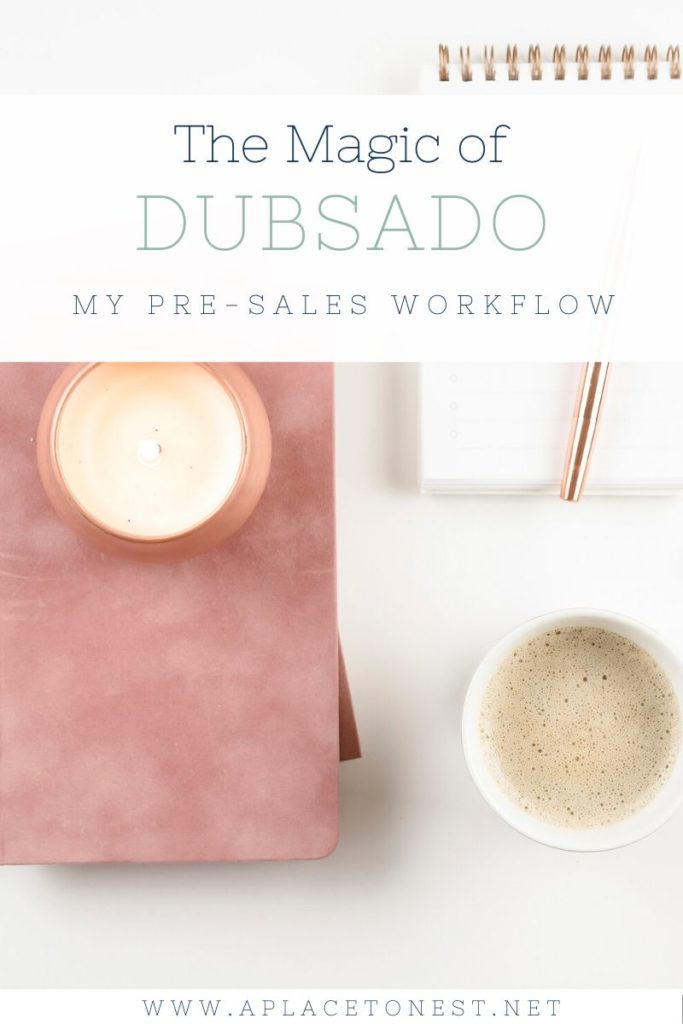
If you read my last post about Dubsado, then you know how much I love it. It has saved me and my business countless hours of work while providing my clients a seamless project experience.
It has only gotten better since I started using it 2 years ago, and I wanted to share with you all some specifics of how I use it in my web development business, although you can use the same process for any service based business. Here is my basic process from the initial contact to the point where the contract is signed for a new project.
Lead Capture Form
I have a single lead capture form on my contact page, and direct everyone looking to work with me to that form. Dubsado has a nifty feature that allows me to segment the inquiries with a drop down that triggers a different workflow for each option.
Once they have filled out the form, the workflow gets started, and they will get added to Dubsado as a lead. The first step in the workflow is that they receive a confirmation email with my Intro Packet for that service.
Intro Packet
Using Erin Flynn’s genius system for onboarding, my intro packet is a form in Dubsado that outlines my working process for the specific service they are looking for. It includes my office hours, project management space, typical timelines, basically everything that they would need to know about me and the way I work before they make the decision to work with me. At the end of the packet, there is a one line question asking if they would like to schedule a consult call with me. If they say yes and submit the form, they automatically get an email back with my Dubsado Scheduler to make an appointment.
Scheduler
Each of my services has its own type of pre-sales scheduler in Dubsado. This allows me to tailor the intake form to the type of service I am talking about.
My website consult call scheduler sends the corresponding intake form with scope, budget, and timeline questions so that I have everything I need to come to the call prepared. My Back Pocket Developer scheduler has an intake form that includes questions like the type of platform they are on, what types of projects they are looking to tackle, and if it is a one-off project or an ongoing project.
I try to get as much information from my prospective clients as possible before I hop on the call so I can come prepared with solutions for them right out of the gate. After the call, I have a task reminder inside my workflow to send a recap of the call with the proposal options.
Proposal
The proposal step of my workflow is relatively simple. Usually the proposal has a single option (the one that we decide on during the call) with one or two small add-ons if we had discussed them during the call. I set up the contract using the template I have set up for the particular service then add the specific details of the project to the contract. I add the payment schedule to the invoice then send the proposal out to the client.
Dubsado gives you the option to set if/when the contract expires, so I set it to expire in 1 week from sending, then set a task reminder to check in 3 days after the proposal goes out if the contract hasn’t been signed. Once the contract is signed, that triggers the final step in the workflow, which is to start the main project workflow for that particular service.
I cannot even begin to tell you how much time and effort this workflow has saved me and my business. Hopefully it will do the same for you!
If you are interested in having me set this up for you, check out my Back Pocket Developer services and I can do just that! If you are looking for a thinking partner or someone to just show you around Dubsado and how I use it, you can book a 60 minute coaching call here.
Leave a Reply